The central government has made it mandatory for all financial institutions, including banks, to verify and link Aadhaar of their customers with their accounts.
According to a notification dated June 1, 2017, the deadline for doing was set as December 31, 2017 (as of now), and accounts where this is not done are to be made inoperable after this date till the details are updated.
However, on October 25, 2017, the government gave a breather to those who still don't have the 12-digit bio metric number- the deadline for them has been extended by three months to March 31, 2018.
Ever since the government's directive in June, banks have been asking customers to submit their Aadhaar to link the same with their accounts. Next time you visit your bank branch for any transaction/purpose which requires interaction with bank officials, they are likely to insist that you first update your Aadhaar in your records linked to your bank account. It might also happen that the bank officials may even ask you to first provide your Aadhaar card or enrollment ID (if you have applied for Aadhaar but have not received it) before allowing you to conduct any kind of transaction.
However, even if you have submitted your Aadhaar details at your branch there is still a possibility that the linkage between the two was not done correctly by the bank or it may be that the bank has not linked Aadhaar with your account because they have misplaced your details.
Here's a step-by-step guide to check whether your Aadhaar has been linked with your bank account.
1. Visit the Aadhaar website - www.uidai.gov.in
2. Click on 'Check Aadhaar & Bank Account Linking Status'
3. Enter your Aadhaar number and security code. Once submitted, an OTP will be sent to your mobile number registered in the Aadhaar database.
4. Enter the OTP and click on 'Login'
5. On successful login, the website shows whether your Aadhaar number is successfully mapped or not.
Alternatively, you can also check this through your mobile.
1. Dial *99*99*1#
2. Enter your 12 digit Aadhaar number
3. Confirm that the digits entered by you is correct
4. On confirmation, it will show you the bank account linked with Aadhaar
Points to remember
1. It will only show you the last bank account that has been linked with your Aadhaar.
2. If you have multiple bank accounts, you will have to check the status of the same with the bank.
3. You will be able to use this service only if your mobile number is linked to your Aadhaar.
According to a notification dated June 1, 2017, the deadline for doing was set as December 31, 2017 (as of now), and accounts where this is not done are to be made inoperable after this date till the details are updated.
However, on October 25, 2017, the government gave a breather to those who still don't have the 12-digit bio metric number- the deadline for them has been extended by three months to March 31, 2018.
Ever since the government's directive in June, banks have been asking customers to submit their Aadhaar to link the same with their accounts. Next time you visit your bank branch for any transaction/purpose which requires interaction with bank officials, they are likely to insist that you first update your Aadhaar in your records linked to your bank account. It might also happen that the bank officials may even ask you to first provide your Aadhaar card or enrollment ID (if you have applied for Aadhaar but have not received it) before allowing you to conduct any kind of transaction.
However, even if you have submitted your Aadhaar details at your branch there is still a possibility that the linkage between the two was not done correctly by the bank or it may be that the bank has not linked Aadhaar with your account because they have misplaced your details.
Here's a step-by-step guide to check whether your Aadhaar has been linked with your bank account.
1. Visit the Aadhaar website - www.uidai.gov.in
2. Click on 'Check Aadhaar & Bank Account Linking Status'
3. Enter your Aadhaar number and security code. Once submitted, an OTP will be sent to your mobile number registered in the Aadhaar database.
4. Enter the OTP and click on 'Login'
5. On successful login, the website shows whether your Aadhaar number is successfully mapped or not.
Alternatively, you can also check this through your mobile.
1. Dial *99*99*1#
2. Enter your 12 digit Aadhaar number
3. Confirm that the digits entered by you is correct
4. On confirmation, it will show you the bank account linked with Aadhaar
Points to remember
1. It will only show you the last bank account that has been linked with your Aadhaar.
2. If you have multiple bank accounts, you will have to check the status of the same with the bank.
3. You will be able to use this service only if your mobile number is linked to your Aadhaar.





























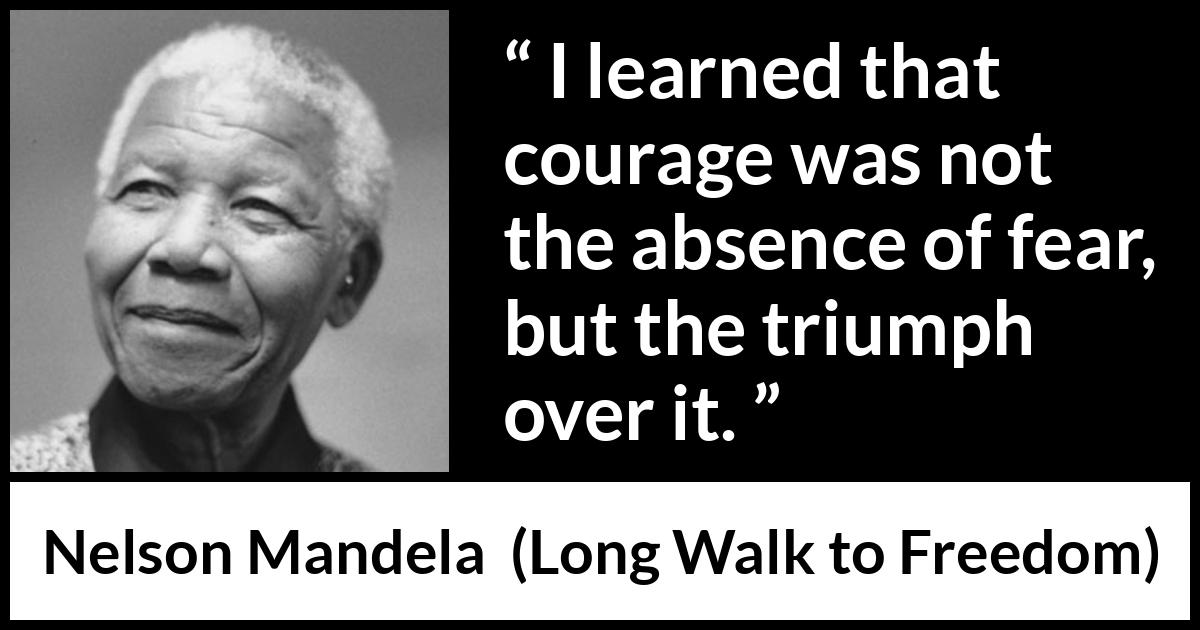
I am really enjoying reading your well written articles. It looks like you spend a lot of effort and time on your blog. I have bookmarked it and I am looking forward to reading new articles. Keep up the good work. js bank car loan | easy loans in pakistan
ReplyDelete